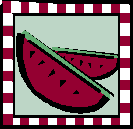
Glover-Spencer Memorial Library
| Home |
| Community Information |
| About Our Library |
| Library Materials |
| Search the Internet |
| Career Center |
| Hours
& Location |
Resume Writing
- To write your resume, use the resume wizard in the Microsoft Word program installed on the library's public access computers. On the pull-down menu, select File, New, Other Documents, and double-click on the Resume Wizard icon. Follow the on-screen prompts to design your resume. Then type in your information for each section of the template.
- You may print one or more copies of your resume when it is completed. We recommend that you save your work to a floppy diskette to avoid having to rewrite the entire resume should you ever need to make changes.
- Some internet web sites offer resume writing utilities, and/or will allow you to post your resume on their site. Use caution when posting sensitive personal information, particularly your social security number, on open sites where anyone may be able to view your resume.
Job Sites on the Web
- Local Area
Jobs
Oklahoma Employment Security Commission, Oklahoma Job Link (http//servicelink.oesc.state.ok.us)
- State Jobs
State of Oklahoma, Office of Personnel Management (http//www.opm.state.ok.us)
- Federal Jobs
U.S. Government, Office of Personnel Management (http//usajobs.opm.gov)